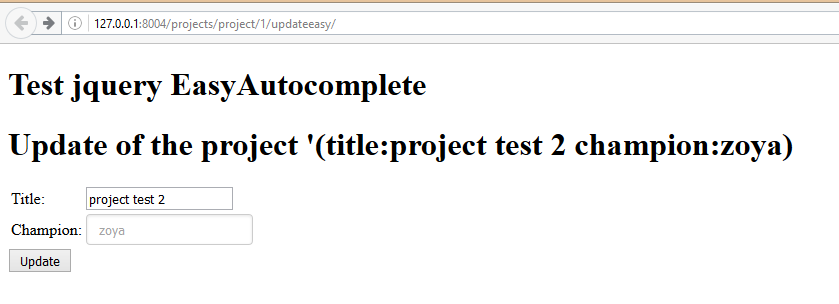jQuery EasyAutocomplete test¶
Contents
Running the local Django web server¶
System check identified no issues (0 silenced).
October 24, 2016 - 10:41:29
Django version 1.10.2, using settings 'projet_ajax.settings'
Starting development server at http://127.0.0.1:8004/
Quit the server with CTRL-BREAK.
Testing the JSON API view¶
http://127.0.0.1:8004/projects/api_get_champions/?term=a
[{"id": 6, "value": "aaaa", "label": "aaaa"},
{"id": 1, "value": "admin", "label": "admin"},
{"id": 8, "value": "albert", "label": "albert"},
{"id": 2, "value": "champion_0001", "label": "champion_0001"},
{"id": 7, "value": "john", "label": "john"},
{"id": 10, "value": "nigel", "label": "nigel"},
{"id": 9, "value": "zoya", "label": "zoya"}]
Testing the form, step1¶
http://127.0.0.1:8004/projects/project/1/updateeasy
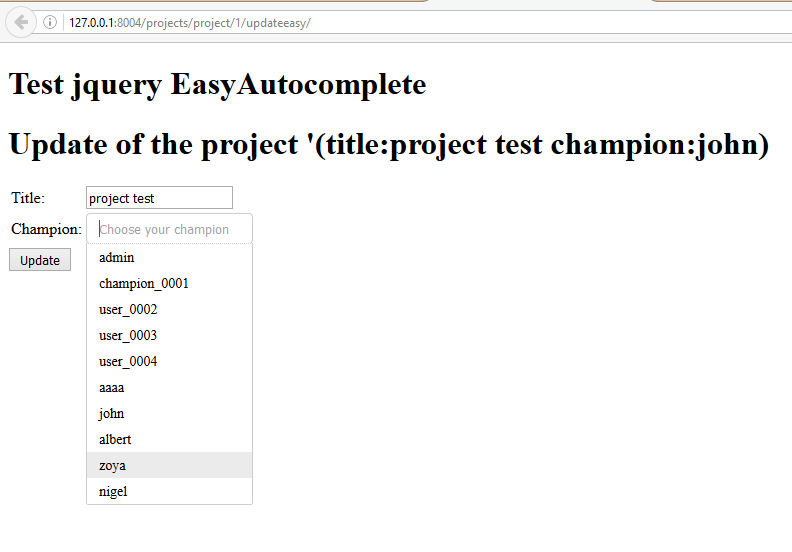
projects/urls.py¶
url(r'^project/(?P<pk>\d+)/updateeasy/$',
ProjectUpdateViewEasyAutoComplete.as_view(),
name='project_update_easy'),
The forms.py part¶
#!/usr/bin/python
# -*- coding: utf8 -*-
"""The project's forms.
"""
from django import forms
from .models import Project
class ProjectChampionForm(forms.ModelForm):
"""The champion project form"""
champions_choice_list = forms.CharField(max_length=100,
help_text='type username or email')
class Meta:
model = Project
fields = ('title',
'champions_choice_list', 'champion',)
def __init__(self, *args, **kwargs):
super(ProjectChampionForm, self).__init__(*args, **kwargs)
self.fields['champions_choice_list'].label = "Update the champion"
self.fields['champion'].widget = forms.HiddenInput()
The HTML and JavaScript part¶
<body>
<!-- STRUCTURE -> HTML5 elements -->
<h1>Test jquery EasyAutocomplete</h1>
<h1>Update of the project '(title:{{ project.title }} champion:{{ project.champion }}) </h1>
<p></p>
<p></p>
{# https://docs.djangoproject.com/en/dev/topics/forms/ #}
<form id="id_form_project_update_easy" action="{% url 'projects:project_update' project.id %}" method="post">
{% csrf_token %}
<div class="forms">
{{ form.id }}
{{ form.non_field_errors }}
{# Include the hidden fields #}
{% for hidden in form.hidden_fields %}
{# here we will have the champion filed (which is hidden) #}
{{ hidden }}
{% endfor %}
<table id="id_table" class="table table-hover table-bordered table-condensed">
<tbody>
<tr>
<td class="text-right">Title:</td>
<td>{{ form.title }}</td>
</tr>
<tr>
<td class="text-right">Champion:</td>
<td> {{ form.champions_choice_list }} </td>
</tr>
</tbody>
</table>
</div>
<input type="submit" name="btn_update" value="Update" class="btn btn-success btn-block" />
</form>
<!-- end STRUCTURE-->
<!--BEHAVIOR -> Javascript scripts-->
<!-- Using jQuery with a CDN -->
<script src="//code.jquery.com/jquery-1.11.2.js"></script>
<script src="{% static 'easyautocomplete/js/jquery.easy-autocomplete.js' %}" type="text/javascript"></script>
<script>
var options_easy_autocomplete_champions = {
{# we have to build this URL: http://127.0.0.1:8004/projects/api_get_champions/?term=a #}
url: function(term) {
return "{% url 'projects:api_get_champions' %}" + "?term=" + term;
},
getValue: "value",
list: {
maxNumberOfElements: 200,
onSelectItemEvent: function() {
var champion_id = $("#id_champions_choice_list").getSelectedItemData().id;
{# put the id in the champion field #}
$("#id_champion")
.val(champion_id)
.trigger("change");
},
match: {
enabled: true
},
},
placeholder: "Choose your champion"
};
{# build the autocomplete list for the champions_choice_list #}
$("#id_champions_choice_list").easyAutocomplete(options_easy_autocomplete_champions);
</script>
<!-- end BEHAVIOR -->
</body>
Step2 : initialize the easyAutocomplete placeholder with the value of champion¶
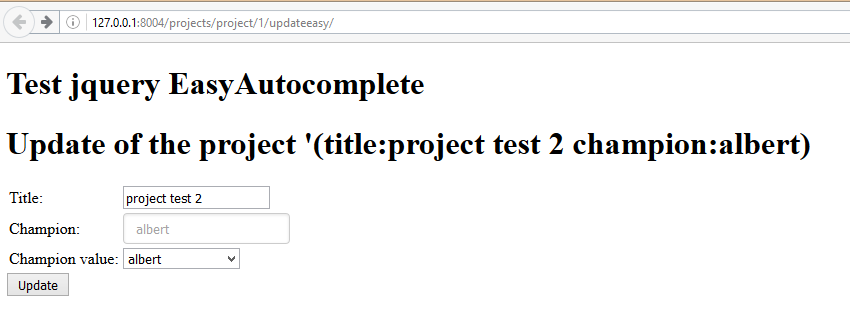
Add these jQuery lines:
{# build the autocomplete list for the champions_choice_list #}
$("#id_champions_choice_list").easyAutocomplete(options_easy_autocomplete_champions);
{# Get the value of the former champion (from database) #}
{# Thanks http://stackoverflow.com/questions/1643227/get-selected-text-from-a-drop-down-list-select-box-using-jquery #}
var champion_name = $("#id_champion option:selected").text();
{# replace the placeholder by the value coming from database #}
$("#id_champions_choice_list").attr('placeholder', champion_name);
Step3 : hide the select champion form field¶
Before the update¶
in the HTML file:
<td class="text-right">Champion value:</td>
<td> <select id="id_champion" name="champion" required>
<option value="">---------</option>
<option value="1">admin</option>
<option value="2">champion_0001</option>
<option value="3">user_0002</option>
<option value="4">user_0003</option>
<option value="5">user_0004</option>
<option value="6">aaaa</option>
<option value="7">john</option>
<option value="8">albert</option>
<option value="9" selected="selected">zoya</option>
<option value="10">nigel</option>
</select>
in the projects/forms.py file:
def __init__(self, *args, **kwargs):
super(ProjectChampionForm, self).__init__(*args, **kwargs)
self.fields['champions_choice_list'].label = "Update the champion"
# self.fields['champion'].widget = forms.HiddenInput()
After the update¶
in the projects/forms.py file:
def __init__(self, *args, **kwargs):
super(ProjectChampionForm, self).__init__(*args, **kwargs)
self.fields['champions_choice_list'].label = "Update the champion"
self.fields['champion'].widget = forms.HiddenInput()
New jQuery lines:
{# build the autocomplete list for the champions_choice_list #}
$("#id_champions_choice_list").easyAutocomplete(options_easy_autocomplete_champions);
var champion_name = "{{ project.champion.username }}"
$("#id_champions_choice_list").attr('placeholder', champion_name);